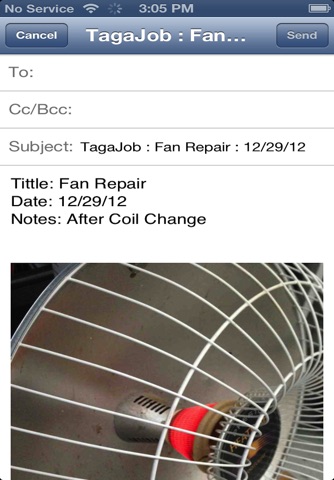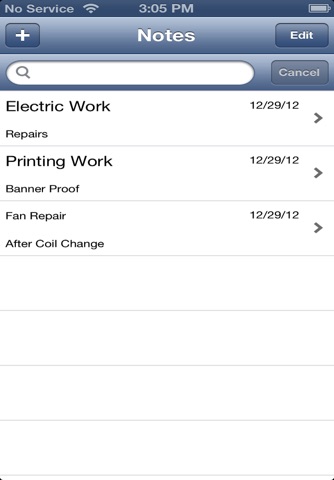
TagAJob app for iPhone and iPad
Developer: Mallinath Suralikal
First release : 22 Jan 2013
App size: 704 Kb
TagAJob app is for making visual notes. You could use the app in the following cases.
- Before doing the plumbing work, take a picture and make a note of it.
- Create a proof of printing work.
- Make a note about any incident.
- To keep history of repair done.
- Keep a note about any kind of proof of job.
- Show your boss with proof of work and email too.
- You could store all kinds of visual notes like before/after repair works, design work, accidents, incidental activity etc.
Features:
Capturing a picture using iPhone camera interface.
Indexing the picture with tittle, short notes and date.
Storing the tags with pictures for history.
Emailing the stored tags.
Searching on notes and title.
How to Capture the Tags :
1. Launch TagAJob app on your iphone.
2. Click on + button.
3. Focus camera on the receipt in the bright light.
4. Click on capture photo.
5. Click on use the photo if u like it or retake.
6. Enter Tittle.
7. Enter short notes and choose a date.
8. Click on Save.
9. You can see the tag is listed on list page.
Retrieving a Tag:
To retrieve a tag, browse to the tittle, select the list item. The image will be shown on the detail page. You could enlarge the image using iPhone multi-touch interface.
To edit the tag information:
Select the item from listing and click on Edit. Please correct the respective field and click on Save.
Emailing the tag for proof work or backup or history:
TagAJob creates automatically the subject and the body for communication.